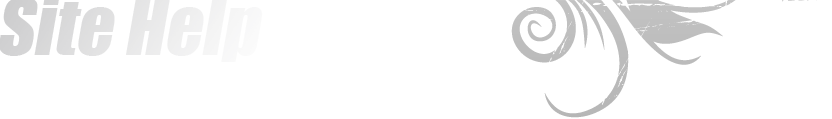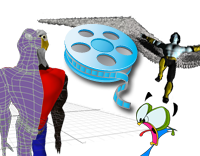|
How to Enable JavaScript
The following instructions describe how to enable JavaScript for:
Internet Explorer, Netscape,
Opera, Safari, Mozilla,
Firefox, and AOL browsers.
Internet Explorer 5 and above
-
Select Internet Options from the Tools
menu.
-
In Internet Options dialog box select the Security
tab.
-
Click the Custom Level... button. The Security Settings dialog box will pop
up.
-
Under Scripting category enable Active scripting.
-
Click OK twice to close out.
-
Click Refresh.
Internet Explorer 5.X for Mac OS X
-
Select Preferences from the Explorer
menu.
-
Click the arrow next to Web Browser.
-
Click Web Content.
-
Under Active Content check Enable Scripting.
-
Click OK.
-
Click Refresh.
Internet Explorer 5 for Mac OS 9
-
Select Preferences from the Edit
menu.
-
Click the arrow next to Web Browser.
-
Click Web Content.
-
Under Active Content check Enable Scripting.
-
Click OK.
-
Click Refresh.
Internet Explorer 4.X
-
Select Internet Options from the View
menu.
-
Click the Security
tab.
-
Click Custom.
-
Click Settings.
-
Scroll down to locate Scripting.
-
Click Enable for Active Scripting.
-
Click OK.
-
Click Reload.
Netscape 7.X
-
Select Preferences from the Edit
menu.
-
Click the arrow next to Advanced.
-
Click Scripts & Plugins.
-
Check Navigator
beneath "Enable Javascript for".
-
Click OK.
-
Click Reload.
Netscape 6.X
-
Select Preferences from the Edit
menu.
-
Click Advanced
-
Check Enable JavaScript for Navigator
-
Click OK.
-
Click Reload.
Netscape 4.X
-
Select Preferences from the Edit
menu.
-
Click Advanced.
-
Check Enable JavaScript
-
Check Enable style sheets
-
Click OK.
-
Click Reload.
Netscape 4.X for Mac OS 9
-
Select Preferences from the Edit
menu.
-
Click Advanced.
-
Check Enable JavaScript
-
Click OK.
-
Click Reload.
Opera 7.X
-
Select Quick Preferences from the File
menu.
-
Make sure Enable JavaScript is checked.
-
Click Reload.
Safari for Mac OS X
-
Select Preferences from the Safari menu.
-
Click Security.
-
Check Enable JavaScript.
-
Close the window.
-
Click Reload.
Mozilla 1.X
-
Select Preferences from the Edit
menu.
-
Click the arrow next to Advanced.
-
Click Scripts & Plugins.
-
Check Navigator beneath "Enable Javascript for".
-
Click OK.
-
Click Reload.
Firefox 0.9.X
-
Select Options from the Tools menu.
-
Click the Web Features icon.
-
Check "Enable JavaScript".
-
Click OK.
-
Click Reload.
AOL 7.0 and above
-
Select Preferences from the Settings menu.
-
Click Internet Properties (WWW) under Organization.
-
Click the Security tab.
-
Check the Custom Level button.
-
Scroll down to locate Scripting.
-
For Active Scripting click Enable.
-
Click OK, and then OK again to close all dialogs.
-
Close the Preferences window, and then Reload the page.
|